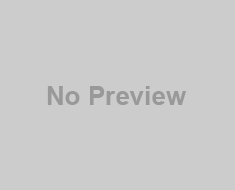Link Layer Discovery Protocol (LLDP) , Linux sistemlerde lldpd sistem daemon u ile yapılandırılır.
Kurulum :
Opensuse :
zypper in lldpd
Ubuntu/Debian :
apt-get install lldpd
OpenSuse için Servisi açılışta enable edelim,
chkconfig lldpd on
Her iki sistemde de servisin çalıştırılması :
/etc/init.d/lldpd start
Not : OpenSuse 12.1 de “/etc/sysconfig/lldpd” dosyası içerisinde -x şeklinde opsiyon geçerli değil, siliniz veya istediğiniz bir parametre ile değiştiriniz, aksi takdirde hata verecektir.
lldp komşularınızı görmek için lldpctl komutunu kullanabilirsiniz.
Örnek çıktı :
corpgmfw1:~ # lldpctl ——————————————————————————- LLDP neighbors: ——————————————————————————- Interface: trunk1, via: LLDP, RID: 1, Time: 0 day, 02:53:08 Chassis: ChassisID: mac 78:19:f7:**.**.** SysName: corpGMBACKBONE0-re0 SysDescr: Juniper Networks, Inc. ex8208 , version 11.4R1.6 Build date: 2011-11-15 11:32:59 UTC Capability: Bridge, on Capability: Router, on Port: PortID: local 1192 PortDescr: ge-6/0/0.0 MFS: 1514 Port is aggregated. PortAggregID: 1249 PMD autoneg: supported: yes, enabled: yes Adv: 10Base-T, HD: no, FD: yes MAU oper type: unknown VLAN: 70 GMYOLD VLAN: 2 NetworkDevices VLAN: 12 ServerLoadbalanceDMZ VLAN: 3 ServerManagement VLAN: 88 vlanstorage ——————————————————————————- Interface: trunk0, via: LLDP, RID: 1, Time: 0 day, 02:52:47 Chassis: ChassisID: mac 78:19:f7:**.**.** SysName: corpGMBACKBONE0-re0 SysDescr: Juniper Networks, Inc. ex8208 , version 11.4R1.6 Build date: 2011-11-15 11:32:59 UTC Capability: Bridge, on Capability: Router, on Port: PortID: local 742 PortDescr: ge-1/0/0.0 MFS: 1514 Port is aggregated. PortAggregID: 1249 PMD autoneg: supported: yes, enabled: yes Adv: 10Base-T, HD: no, FD: yes MAU oper type: unknown VLAN: 70 GMYOLD VLAN: 2 NetworkDevices VLAN: 12 ServerLoadbalanceDMZ VLAN: 3 ServerManagement VLAN: 88 vlanstorage ——————————————————————————- Interface: me0, via: LLDP, RID: 1, Time: 0 day, 02:52:46 Chassis: ChassisID: mac 78:19:f7:**.**.** SysName: corpGMBACKBONE0-re0 SysDescr: Juniper Networks, Inc. ex8208 , version 11.4R1.6 Build date: 2011-11-15 11:32:59 UTC Capability: Bridge, on Capability: Router, on Port: PortID: local 770 PortDescr: ge-1/0/34.0 MFS: 1514 PMD autoneg: supported: yes, enabled: yes Adv: 10Base-T, HD: no, FD: yes Adv: 100Base-T, HD: yes, FD: yes Adv: 100Base-X, HD: no, FD: yes Adv: 1000Base-T, HD: yes, FD: yes MAU oper type: unknown VLAN: 70, pvid: yes GMYOLD ——————————————————————————- Interface: fc0, via: CDPv2, RID: 2, Time: 0 day, 02:52:37 Chassis: ChassisID: local corp_corp_MRK_Router.ttvpn SysName: corp_corp_MRK_Router.ttvpn SysDescr: Cisco CISCO2911/K9 running on Cisco IOS Software, C2900 Software (C2900-corpK9-M), Version 15.0(1)M4, RELEASE SOFTWARE (fc1) Technical Support: http://www.cisco.com/techsupport Copyright (c) 1986-2010 by Cisco Systems, Inc. Compiled Thu 28-Oct-10 18:32 by prod_rel_team MgmtIP: 10.199.199.1 Capability: Bridge, on Capability: Router, on Port: PortID: ifname GigabitEthernet0/0 PortDescr: GigabitEthernet0/0 ——————————————————————————- corpgmfw1:~ #
Bu yazı Alper Yalçıner’e ait alper.web.tr adresinden alınmıştır.