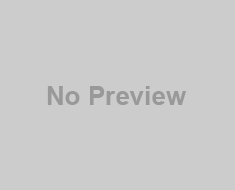Xiaomi Xiaoyi Ant – Solution for problems with timezone, RTSP and HTTP access
Problem 1 – time zones / Time Zone:
Interestingly, the timezone can not be changed via the app of the Xiaomi Xiaoyi Small Ant. Thus, the small security camera always ran ahead 6 hours. When the time stamp on the live stream showed 16:00, it was just 10:00 o’clock in the morning. So I could not use the feature with the timeline.

Problem 2 – RTSP no longer works:
Devices with older firmware have this feature yet. However, it was removed by the manufacturer in a firmware update. Previously, you could connect to 2 RTSP Stream streams of the surveillance camera.
HD Stream: rtsp://<ipaddr>:554/ch0_0.h264
SD stream: rtsp://<ipaddr>:554/ch0_1.h264

Problem 3 – HTTP access:
Also a locked feature. It was possible to connect via HTTP to the Xiaomi and get access to the SD card.
Problem 4 – no telnet service:
For the average user of little importance, but indispensable for the expert
telnet 192.168.1.128 Trying 192.168.1.128 ... telnet: connect to address 192.168.1.128: Connection refused telnet: Unable to connect to remote host
Now for the solution:
Notes: The flashing the firmware can go wrong and damage your device. Performing the procedure goes at your own risk. This is only a documentation how it worked for me.
1. First, we need the files that has chex01 prepared for us. I could find this 2 Filehoster.
Download – FileDropper.com
Download – tinyupload.com
2. The zip file must now be unpacked. Open the folder “XiaomiAnts_easy_boot”.
3. The microSD which you used for your Xiaomi Xiaoyi Ant you now open on your computer.
4. Copy the contents of the folder “XiaomiAnts_easy_boot” directly to the SD card. So the file “home” and the folder “test.”
For me, it looked like this:

5. If you are living in a different time zone (GMT+6 is Germany, Denmake, Austria, Italy…) you have to download the file “equip_test.sh” open and modify the row. The line “my_version =” should contain possible the latest version of the firmware.
6. Now put the SD card back in the camera and power it up. If even after a minute nothing happened pressing the reset button for 10 seconds.
FTP access:
An additional feature is the FTP access. The login data loud exactly as for telnet:
User: root Password: 1234qwer

Please note, that if the app asks you a firmware update, you want to decline it.